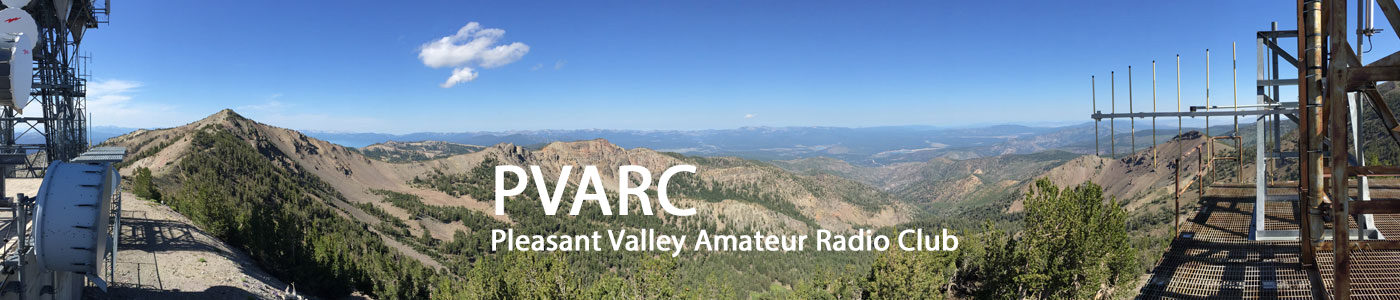Amateur radio networking utilizes off the shelf wireless equipment in combination with custom software to form a ham radio internet, using both Part 97 and Part 15 frequencies in the 900 MHz, 2.4, 3, and 5.8 GHz bands.
We recommend starting with 5 GHz user access if you have a reachable local access point on that band. Why? Because the 5 GHz band has more available bandwidth for hams than 2 GHz, the band is quieter, and the equipment costs about the same.
Check the Mesh Access Point list to determine your nearest local backbone node. Even if you start out on 2 GHz and later transition to 5 GHz, it’s not money wasted. Having both links available provides for some network redundancy during outages.
The equipment isn’t expensive; most units suitable for a home QTH can be bought for about the price of two Chinese handie-talkies.

Requirements to get on the air:
- A network node. For close in work (less than about 5 miles from your main access point with clear line of sight): either Ubiquiti Nanostation M2 or M5 could be used.
- For longer distances or slightly obstructed LOS, consider purchasing a Ubiquiti or Mikrotik dish access point for the appropriate band. Equipment supported by the AREDN firmware can be found here.
- These units can be purchased on Amazon, or occasionally on EBay for a bit less.
- Note – A power supply (a POE injector) is included with each node.
- Important note – The older models of equipment have less flash memory & RAM than current versions. The latest AREDN® firmware runs on these devices but there are are not enough resources to run things like tunnels. And as time goes on the AREDN firmware grows slowly. At some point in time it will no longer fit in the available resources of older devices.
Don’t buy any used equipment unless you know it has at least 8 MB of flash and 64 MB of RAM. The AREDN® team is working on flagging those devices that are no longer recommended for new purchase.
- Outdoor-class Cat 5 Ethernet cable, length to suit.
- Note: Ubiquiti recommends shielded cable but in our benign California environment, for a home installation it may be overkill.
- If you’re comfortable with adding RJ45 plugs to raw cable then that’s the way to go, otherwise pre-terminated lengths can be purchased many places.
- Vendors: Amazon, Show Me Cables, etc.
- A computer dedicated to mesh networking (can be any old thing for starters)
- Most importantly – line of sight is needed to one of the user access points.

Ubiquiti PowerBeam - not sure if your QTH can make the haul to the nearest access point? You can use HeyWhatsThat or other on-line LOS calculators to help determine what can be seen from your QTH.
Getting started
When you have your hardware in hand the AREDN software has to be installed. Follow the directions on the AREDN web site here.
After it’s installed, if you’re in Ventura County or the San Fernando Valley configure it per the standards here.
Last updated 7/2/2019